Video chapters
1
2
3
4
5
6
7
8
9
10
1 | 0:00 Introduction
2 | 0:29 Building Watchlists
3 | 2:47 Uploading Watchlists
4 | 3:11 Saved Filters
5 | 3:36 Sharing Views
6 | 4:10 Additional assistance
About this video
In this video, we cover some miscellaneous features in the Transparently system. We explore how to create watchlists, add companies to watchlists, and upload watchlists from files. We also explain the security feature that saves watchlists in the browser cache. This video will provide important information for using the Transparently system effectively.
Learn more about how Transparently predicts accounting risk
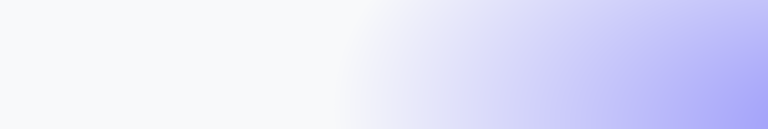
Share this lesson












.png)

.png)


