Video chapters
1
2
3
4
5
6
7
8
9
10
1 | 0:00 Introduction
2 | 1:02 Main screen overview
3 | 2:56 Additional filters
4 | 6:29 Saving a filter selection
5 | 7:23 Searching by name
About this video
In this video, we guide users through the process of logging into the Transparently system, changing passwords, and navigating the main screen. Additionally, we discuss the available filters and models for different regions, as well as the selection of countries within those regions.
Learn more about how Transparently predicts accounting risk
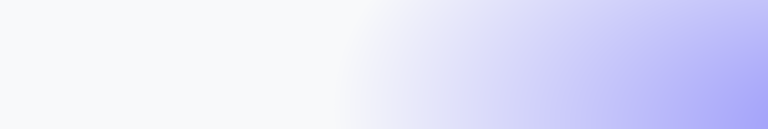
Share this lesson












.png)

.png)


